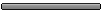| It is currently Mon May 06, 2024 9:21 am |
|
All times are UTC - 5 hours |
| Page 1 of 1 [ 5 posts ] |
|
||||||||||||||||||||||||||||||||||||||||||||||||||||||||||||||||||||||||||||||||||||||
| Page 1 of 1 [ 5 posts ] |
|
All times are UTC - 5 hours |
|
||||
| You cannot post new topics in this forum You cannot reply to topics in this forum You cannot edit your posts in this forum You cannot delete your posts in this forum |